Over a million people (!) have used our free online schedule maker to organize their daily/weekly activities and share their timetable with others.

Our schedule maker is entirely free of charge. It's customizable and very easy to use. Get started now!
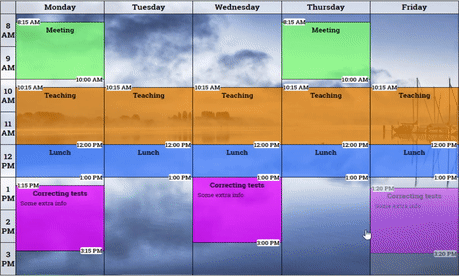
Creating a schedule can be a stressful and time-consuming process. SBO is designed for ease of use to minimize the time required for this process.
Adding activities/events to a timetable can barely be more straightforward. Just fill in all the information that you want to present, including the day(s) for the event to appear on, and the tool will handle the rest for you. It will automatically increase the timetable hour-length for any new event that overlaps your current starting/ending hour, as well as split activities that share the same time and day.
You can easily edit or delete any existing event by directly left-clicking it and updating its information. Alternatively, you can drag it around the schedule to change its scheduled date or time. Without extra customization, creating a schedule usually takes no more than ten minutes.
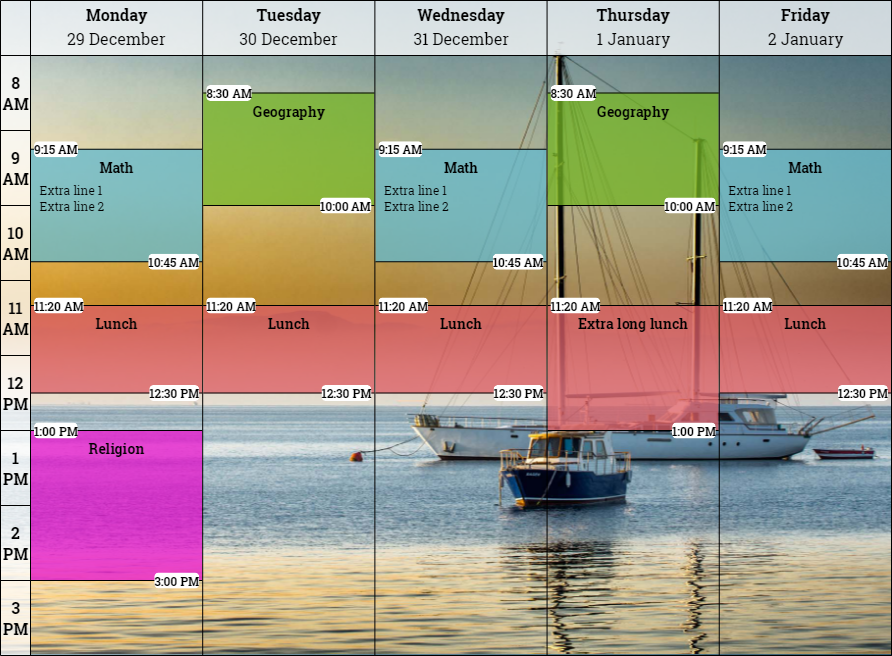
Computer generated schedules are generally known for being boring and dull. Hence why people often decide to draw theirs with pen and paper.
For that very reason, we’ve introduced multiple optional ways of customizing a schedule. With one of the best ways undoubtedly being adding a background image. It will make your timetable stand out, giving it a very professional look. To do so, you can either select an image from our collection, upload your own or select a background color. Images can be resized and repositioned to your liking.
Other ways of personalizing your schedule are by changing any of the following options: text color, the position of time marks, auto-resize and time-format.
While you are working on a schedule, it will automatically be saved locally in your browser. Thus, reloading/revisiting the page will load up the timetable from where you left off. It is also possible to share and access your schedule from anywhere by saving it to the website. Doing so will generate a unique link, which can be used to view and edit your timetable. This process can be repeated to save an unlimited number of schedules, all visible under the "My saved schedule" tab.
Schedules can be printed and exported to PNG, PDF and iCal format. The tool also supports importing of iCal files from any other software.
Roberto A.
“Since I use Schedule Builder Online I have more peace of mind to do my job because I know that I have all my tasks, meetings and trips fully organized and I can take them with me anywhere.“
More reviews at G2Crowd